Introducing the CSV or Xlsx Folder Creator Tool: A Simple Solution to Organize Your Files
In today’s digital world, staying organized is essential, especially when you have a large number of files to manage. If you’re someone who works with CSV or Xlsx files or handles lots of folders and directories, you’ll know how time-consuming it can be to create multiple folders manually. That’s where the CSV or Xlsx Folder Creator tool comes to the rescue! This lightweight, user-friendly tool allows you to automatically create folders based on entries in a CSV or Xlsx file, saving you time and effort.
Let’s dive into how this tool works and how it can help you streamline your workflow.
What is the CSV or Xlsx Folder Creator Tool?
The CSV or Xlsx Folder Creator is a desktop tool designed to help you create multiple folders quickly based on the contents of a CSV file. If you have a list of folder names stored in a CSV or Xlsx file, this tool will read the file and automatically generate the corresponding folders for you. Whether you’re organizing projects, data, or just want to sort through a large collection of files, this tool makes the process quick and simple.
Key Features
- Easy File Selection:
Choose your CSV or Xlsx file with a simple file picker. The tool then processes the file and uses the values in the first column to create folders. - Create Multiple Folders in One Click:
You can generate all the folders listed in your CSV or Xlsx file with just a single click of the “Create Folders” button. The tool will automatically create the folders in the same directory as the CSV or Xlsx file.
How It Works
Once you’ve downloaded and installed the CSV or Xlsx Folder Creator Tool, here’s how it works:
- Select Your CSV File:
Click the “Browse” button to select the CSV or Xlsx file that contains the folder names you wish to create. - Create Folders:
After selecting your file, click the “Create Folders” button, and the tool will automatically read the contents of the CSV or Xlsx file. It will then create folders based on the entries in the first column of your CSV or Xlsx file.
Download the CSV Folder Creator Tool
Ready to give it a try? Download the CSV or Xlsx Folder Creator tool today and streamline your file organization process!
Scanned with Google, Microsoft, Bitdefender✅
- System Requirements:
- Windows Operating System (Usually 10 or 11)
- Simple, lightweight, and fast
- Download Link:
Download CSV or Xlsx Folder Creator
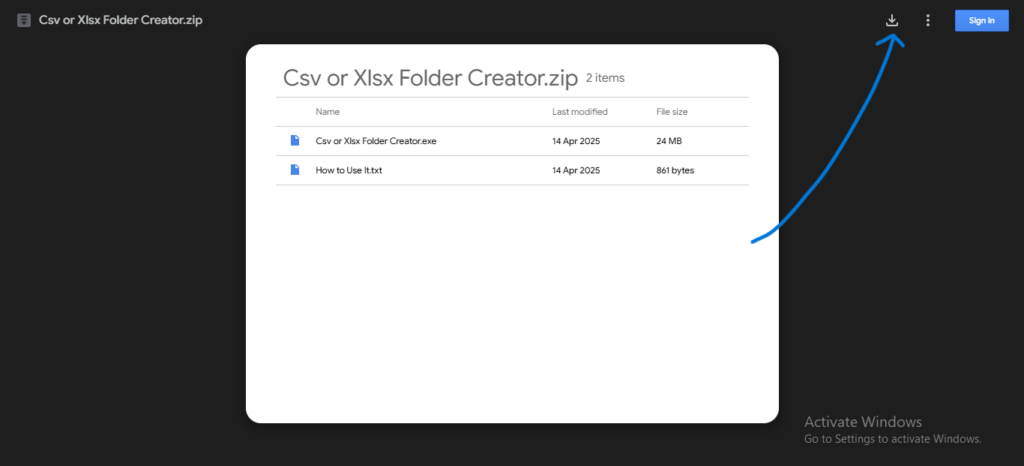
Why Use the CSV Folder Creator Tool?
Creating folders manually for a large number of entries is tedious and prone to errors. With the CSV Folder Creator, you can:
- Save time: No more creating folders one by one.
- Ensure accuracy: The tool generates folders exactly as listed in your CSV or Xlsx file.
- Stay organized: Keep all your files sorted in no time.
- Simple interface: The user interface is clean, straightforward, and doesn’t require technical knowledge.
Conclusion
The CSV or Xlsx Folder Creator is the perfect tool for anyone who needs to quickly organize files based on a CSV or Xlsx file. It’s simple to use, lightweight, and saves you hours of manual work. Whether you’re a data analyst, content creator, or anyone who works with multiple files, this tool will make your life easier.
Download the tool today and start organizing your files with ease!

